
800.jpg)
800.jpg)



800.jpg)
800.jpg)


$79.99 $55.99
Three-mode 60% layout keyboard


800.jpg)




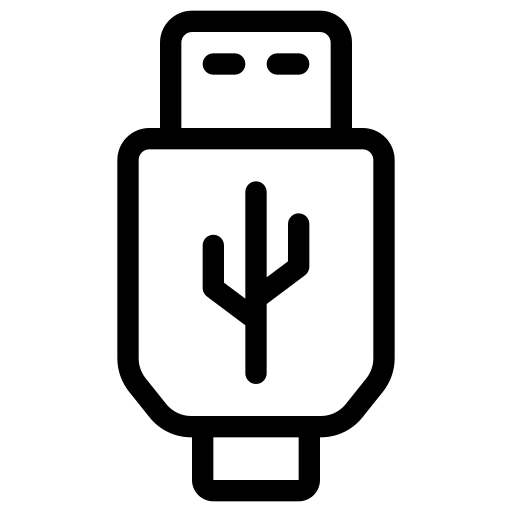
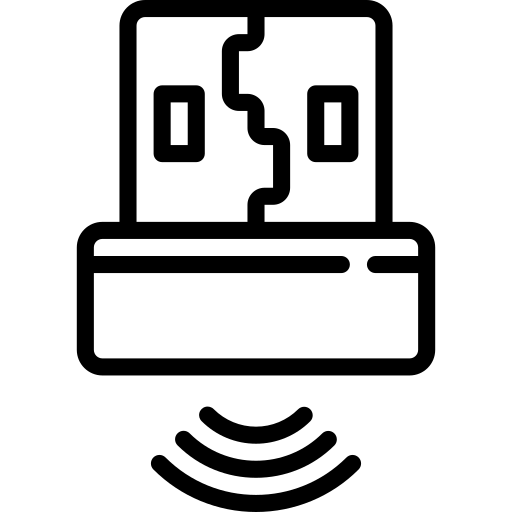



WHAT OUR KEYBOARDPLAYER SAY?


5
/5Based on 7 rating(s)
Quick delivery, well packaged, LOVE the sound of Red Gators, and LOVE the lighting effects too. The software needs better docs for Keeb-noobs to navigate. Otherwise I’m really happy with my purchase and will recommend it to others.
great keyboard for the price you pay! I love the feel of it. thanks!
Great price for a well built keyboard
very sturdy and came in good quality
Very gud
The KEMOVE DK61 has all the most important things on a mechanical keyboard. Good look, plastic case but robust and good enough feel, switches brands and many switches colors to choose and hot swappable, PBT keycaps double shot, lateral serigraphy for function keys, RGB leds with many effects and intensity, detachable and reversible USB cable on both sides, cable connection and wireless conection with a big battery capacity for a up to three devices configured and easily change between them, dust cover included on the package. All this for a affordable price that makes this 60% keyboard one of the best recomendations on this price range and on more expensive ranges.




